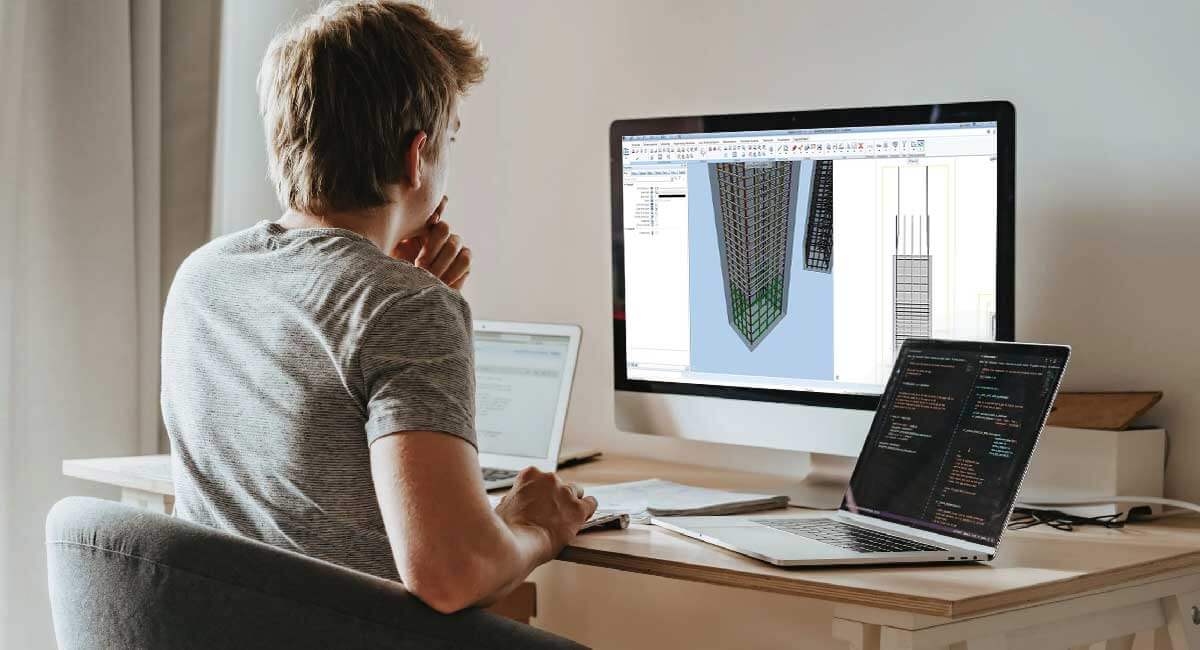Overheating and Crashing are commonly found in Toshiba Laptops. You may face many problems such as the system freezing, the blue screen of death, or a sudden shutdown. All of these issues are common in Laptops, and there is a reason for it. A Laptop starts to face problems due to hardware or software issues, and the majority of these happen due to the user’s carelessness, such as not getting your device serviced every few months. The first step to fixing your Toshiba Laptop’s problem is identifying and learning the cause. Let’s discuss how to identify the issues with a Toshiba Laptop.
How To Identify The Issues?
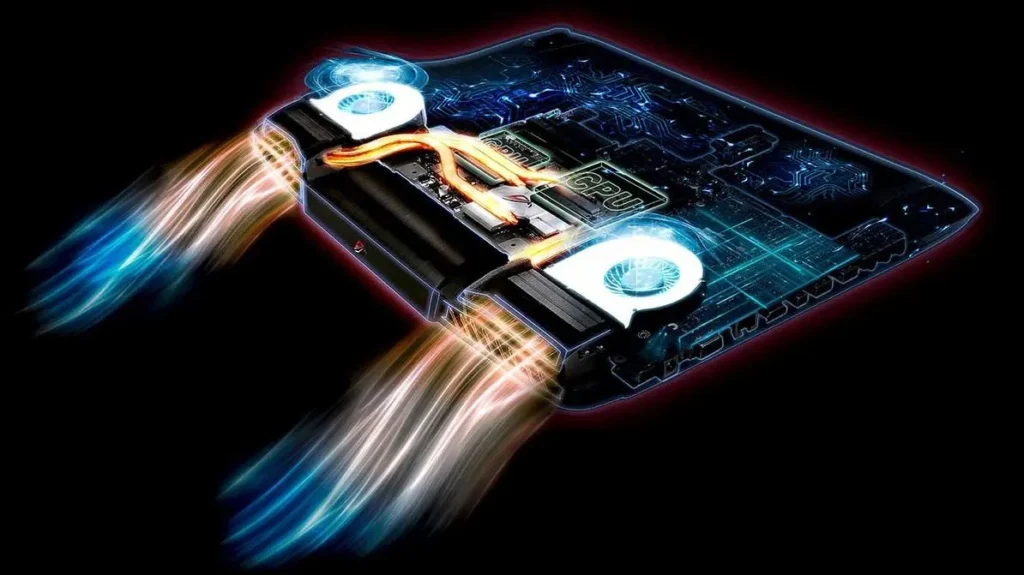
As mentioned earlier, most problems on a Laptop occur due to some hardware or software issue. The most common problem majority users face is their device suddenly shutting down, which commonly happens due to overheating. This can be identified by checking whether the keyboard or the device’s bottom are getting hot. Another indication is the cooling fans running at full speeds after a few minutes of usage. Another issue that may happen is crashing of various programs or system going frozen, leaving the only solution to turn off your device by removing the battery. Sometimes the user may not face these issues until a demanding task such as 3D designing is launched.
What May Be The Reasons?
The common problem with the Toshiba Laptop is that dust deposits inside the chassis, causing the heatsink (the device that removes heat from the internals into the air) and cooling fans to get clogged up. This leads to heat vents getting blocked which trap the heat inside, thus increasing the machine’s temperature. Sometimes the problem may not occur due to dust but a damaged fan that may be running slowly.
Other than overheating, the sudden freezing of the system and the blue screen of death may happen due to faulty RAM sticks or storage components. The reason may also be corrupt software or a virus that causes the device to malfunction and shut down.
Solutions

If you are skilled enough or have a friend with enough knowledge about Toshiba Laptops, you can take apart your device and clean the heatsink and the chassis. Some Toshiba Laptops provide access to the heatsink through a latch on the bottom. If you are cleaning at home, you will need to remove the fan and clean the heatsink and fan using a can of compressed air(specialized for computer cleaning) or a vacuum cleaner to get rid of the dust. But if the issue is a defective cooling fan, you will have to replace the fan. I recommend not taking any risks and taking your Toshiba Laptop to your nearest service center every six months for servicing.
You can fix sudden crashes of apps, freezing, and shutdowns by replacing the RAM sticks or Storage(HDD/SSD) installed on your Laptop. These issues may also be occurring due to corrupt software. The best solution to this problem is resetting the Laptop and reinstalling the Operating System, which will remove all the unnecessary data and any corrupt or malfunctioning files installed on the device. I suggest backing up all your important data before resetting it to save precious data. To avoid a similar situation in the future, consider installing anti-virus software on your computer to keep it away from corrupt software and viruses.
How To Keep Your Laptop Away From OverHeating And Shutting Down

There are several ways to keep your machine from overheating and random shutdowns. Here is a list:
- Use your device in power-saving mode when not doing demanding tasks such as gaming or video editing.
- Purchase a Laptop cooling pad
- Clean the Laptop often and service it every six months at home using compressed air cans.
- Not opening unnecessary programs or web browser tabs, using fewer CPU resources, and keeping the temperature down.
- Installing anti-virus software to keep your device away from corrupt software and viruses.
- Using the device on a table or a flat surface to avoid blocking the air vents on the bottom.
- Keep the Laptop away from windows or dust-prone areas to prevent dust from depositing inside it.
Following these will increase the lifetime of your Laptop and help you avoid overheating problems or hardware/software malfunctions.
Conclusion
The overheating problem is common in Toshiba Laptops and can be fixed by cleaning the Laptop or by replacing the cooling components. Other than hardware, the problem can be caused by software which can be fixed by resetting the device and getting rid of corrupt programs. There are multiple ways to keep your Laptop safe from these problems, but the issues will increase if they are not carried out. The device’s lifetime decreases, making it unreliable and even frustrating sometimes, especially when running a demanding hardware application.