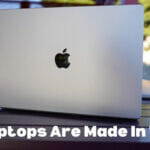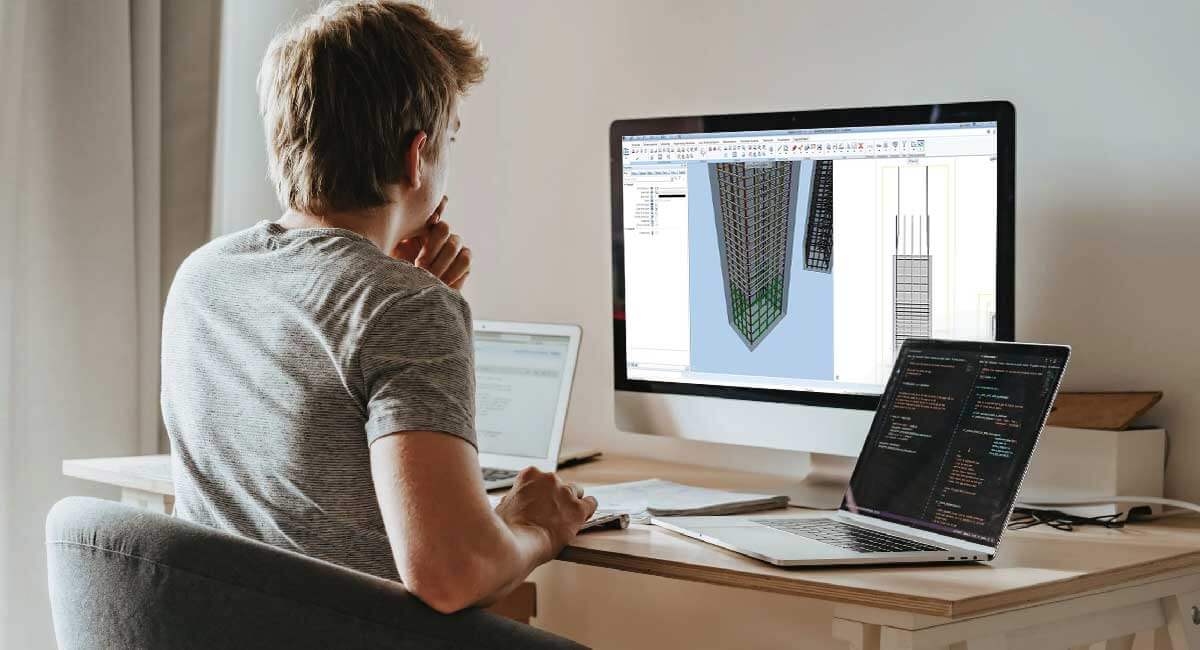MSI laptops are known for their high performance and reliability, but many users may be hesitant to open the device due to concerns about voiding the warranty. In this article, we will explore Does Opening MSI Laptop Void Warranty and what steps you can take to protect your device.
Warranty Coverage for MSI Laptops
MSI laptops come with a standard warranty covering materials and workmanship defects for a certain period. The warranty length varies depending on the model, but most MSI laptops come with a 2-year warranty.
The warranty covers issues that arise due to manufacturing defects or problems with the hardware or software. However, it is essential to note that the warranty does not cover damage caused by user misuse, abuse, or accidental damage.
Does Opening MSI Laptop Void Warranty?
Many users may be hesitant to open their MSI laptops due to concerns about voiding the warranty. However, it is important to note that opening an MSI laptop does not automatically void the warranty.
If you open the laptop and find a problem with the hardware or software, the warranty will still cover the issue as long as it is not caused by user misuse or abuse. However, if you open the laptop and damage any components, the warranty will not cover the damage caused.
Additionally, some MSI laptops have tamper-evident seals that will be broken if the device is opened. If a tamper-evident seal is broken, it may void the warranty, so it is vital to be aware of this before opening your device.
Protecting Your MSI Laptop Warranty
It is vital to handle the device with care and only to open it if it is necessary to protect your MSI laptop warranty. If you need to open the device, follow the proper procedures and use the right tools.
In case you need to return the device for repairs, keeping all of the original packaging, including the box and any foam inserts, is essential. Also, keep the original invoice or proof of purchase if the warranty needs to be verified.
Does Changing RAM Void Warranty?
Changing the RAM in an MSI laptop does not automatically void the warranty. However, it is important to note that if the user causes damage to the device while changing the RAM, such as damaging the RAM slots or other components, the warranty will not cover the damage caused.
Additionally, If the MSI laptop has a tamper-evident seal, breaking it may void the warranty. It’s always recommended to use the appropriate tools, follow the manufacturer’s instructions and check the warranty policy of the specific model before attempting to change the RAM. If you are unsure about how to change the RAM, it is best to contact MSI support or a professional technician for assistance.
An email from MSI customer support confirms that upgrading the memory will not void the warranty.
Does Cleaning The Laptop Void Warranty?
Cleaning a laptop does not typically void the warranty, however, it is important to be aware that certain methods of cleaning or using certain cleaning products may cause damage to the device and thus void the warranty. For example, using abrasive materials or liquids that are not recommended by the manufacturer could damage the laptop’s housing or internal components.
Additionally, if the user causes damage while cleaning the device, such as breaking a component, the warranty will not cover the damage caused. It’s always recommended to refer to the manufacturer’s instructions on how to clean the device, and if in doubt, contact the manufacturer’s support for guidance. Additionally, if the laptop has a tamper-evident seal, breaking it may void the warranty. Therefore, it’s always recommended to be cautious when cleaning the device and to take appropriate measures to protect the device and its warranty.
Does Upgrading The HDD/SSD Void Warranty?
Upgrading the hard drive or solid-state drive (HDD/SSD) in an MSI laptop does not typically void the warranty, as long as the upgrade is done correctly and does not cause any damage to the device. However, it is important to note that if the user causes damage to the device while upgrading the HDD/SSD, such as damaging the SATA ports or other components, the warranty will not cover the damage caused. Additionally, if the MSI laptop has a tamper-evident seal, breaking it may void the warranty.
It’s always recommended to use the appropriate tools, follow the manufacturer’s instructions and check the warranty policy of the specific model before attempting to upgrade the HDD/SSD. If you are unsure about how to upgrade the HDD/SSD, it is best to contact MSI support or a professional technician for assistance. It is also important to keep in mind that some manufacturers may have specific requirements for replacement parts, such as using the same brand of HDD/SSD or using a drive with a certain capacity. Failing to meet these requirements may void the warranty.
It is important to note that some warranties specifically cover hardware upgrades, such as the hard drive or memory. It’s always recommen
Conclusion
Opening an MSI laptop does not automatically void the warranty, but it is important to be aware that mishandling the device or breaking tamper-evident seals may void the warranty. To protect your MSI laptop warranty, handle the device with care and follow the proper procedures when opening it. Additionally, keep all of the original packaging and proof of purchase in case the warranty needs to be verified.