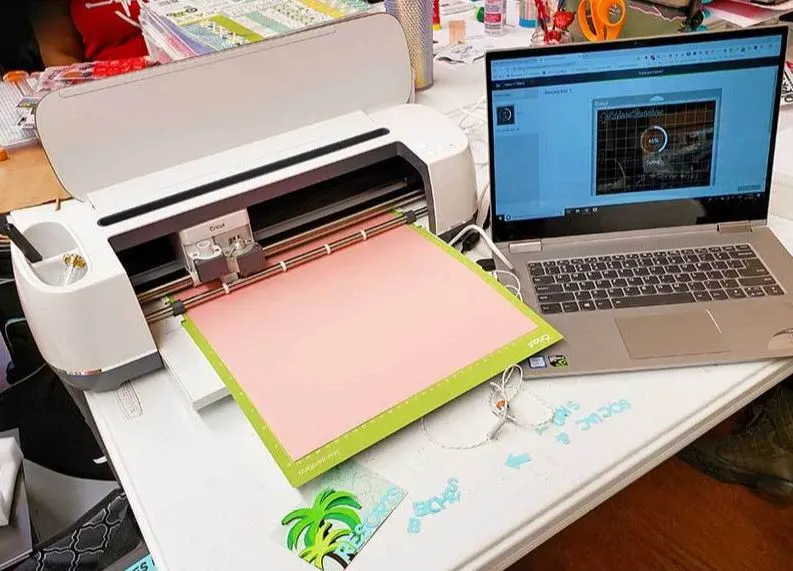Tons of Laptops are lost and stolen every single day. A laptop is a user’s sensitive possession as it carries their critical and private data. Unfortunately, if you become a victim of Laptop theft, your data can get into the wrong hands.
These stolen Laptops after being reset, are sold on the black market where wholesalers get them at a low price and sell it as used Laptops. If you have bought a second-hand device, you should be concerned about How To Make A Stolen Laptop Untrackable? Because the user may attempt to find their stolen device which can cause you trouble. I will be teaching you multiple ways to make your Laptop untraceable and safe from being tracked by its previous owner.
How Can A Laptop Be Tracked?
Before discussing the several methods, it’s necessary to know how the user can find the Laptop’s location. There are several ways of doing it, and one of the most popular programs is Find My PC on Windows and Find My Device on IOS. Other applications have also been introduced to provide an accurate location. IP address tracking and Computrace are also efficient ways of locating a device.
Ways To Make A Stolen Laptop Untraceable?

If you purposely purchased a stolen Laptop or got it from a second-hand shop, it is essential to stay safe and make the device untrackable in case the device’s owner tries to find it. Here are some methods to make your Laptop’s location untraceable.
Re-installing Operating System
Re-installing the Laptop’s OS can stop the GPS from working and reset the tracing locations such as Find My PC.
- Firstly, Backup your Laptop’s data such as documents, applications, media, etc.
- Find the System’s Specifications
- Download the OS that is compatible with your device
- Install the Operating System by launching the run file
- Follow the on-screen instructions to complete the process
This method will eliminate all the previous data, make the Laptop as good as new and make it safe from being found.
Change The IP Address
As mentioned earlier, the user can track the Laptop using the IP address, so changing it can make you safe from being tracked. It is a straightforward process and can be done simply using your Web Browser.
- Launch your Browser
- Click on the three dots in the top right; in the drop-down menu, select Tools.
- Now open the Internet Option and then the connections button.
- Find LAN settings and tap on ‘use a proxy server for LAN.’
- Type your new IP address and click OK.
Following the steps correctly will make your Laptop immune from IP tracking.
Shut Down Anti-Theft System
One of the best ways is to turn off the Anti-Theft system on your Laptop. However, it isn’t a simple process so follow the steps, or things can get tricky.
- Reset your Motherboard jumper using the BIOS
- Remove the networking chip and battery of the BIOS
- Wait for a few minutes
- Insert the networking chip and battery back into the BIOS
This method works for most people, but it’s better to carry out any other method for extra safety.
Use A Strong Password
A strong and unique password will protect your device from legal authorities and hackers. It will keep your Laptop from being accessed and protect your data. Try keeping a long password with at least 20 characters, lowercase/uppercase letters, and special characters; this will make your password almost impenetrable.
Use A Virtual Private Network
A Virtual Private Network, commonly called a VPN, is the best way to protect your internet connection and privacy. A VPN does this by hiding your IP address online and helps you hide your location from people on the internet, especially hackers, thus making your site untrackable.
Encrypt Keystrokes
Encrypting Keystrokes is also essential in making your Laptop untrackable because the Laptop has keys to Lumberjack. Legal authorities and hackers have access to every logger on the internet containing a user’s data and IP address. So encrypting keystrokes can keep authorities and hackers from stealing your IP address and data. Software such as KeyScramble is a great way to do it.
Remove Computrace
Computrace is an excellent Anti-Theft software embedded into your BIOS that can help track your Laptop even after the device has been reset. Disabling and Removing Computrace is essential and can be done through the BIOS.
- Shut Down your Laptop and Turn it back ON
- Keep pressing the F2 key until the BIOS opens up
- In the BIOS, select Security by navigating using the Laptop’s keyboard.
- Now select Computrace and select Deactivate.
This will successfully disable Computrace on your device, but if you want to delete it, follow these steps.
- Launch your browser and visit Absolute Software’s official website
- Request to delete Computrace from your device.
- After the request is complete, click on Submit.
- Verify the request by Email.
- After verification, the application will be automatically removed from your Laptop.
Conclusion
We listed some of the best and most efficient methods of making a Laptop untrackable. All methods may not work on your device, so it’s better to try at least two methods mentioned in the article to successfully be safe from being traced. Another suggestion is to purchase a Laptop from an authorized dealer to prevent facing a similar issue.