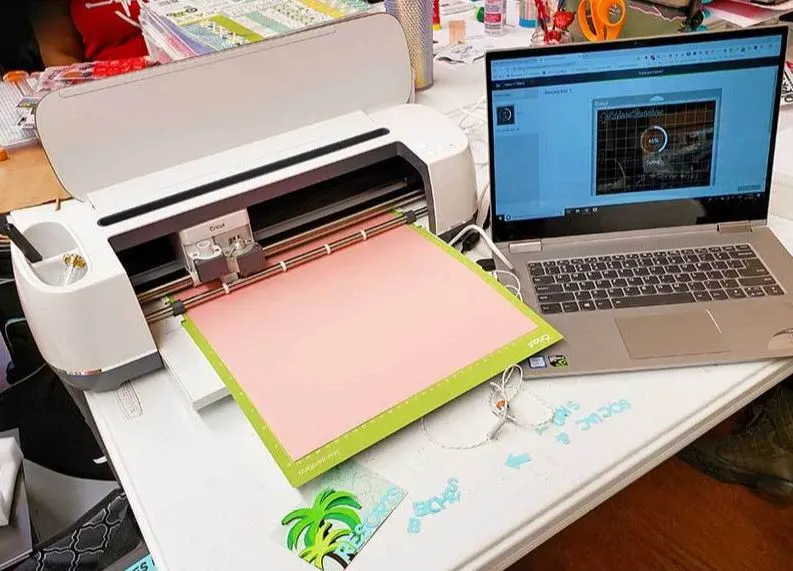
After the Covid-19 pandemic, the number of people using Cricut maker has gone exponentially. Cricut Maker is a handy machine that enables you to transform your room into a small factory that can help you earn at home without stepping out of your home. If you want to start a home-based card, apparel, or furniture-making business, buying a Cricut Machine and a budget Laptop is the best way to start. Running Cricut is a manageable task for a Laptop, so you can consider purchasing a device under $500 to help you create and get your first earnings. The competition has grown incredibly high in the Laptop industry, which has led to low prices on good machines. So today, I will be listing the Best Laptop for Cricut under 500.
How do you decide on the Best Laptop for Cricut?
It’s essential to consider the requirements of a Cricut device before choosing a good Laptop for the task. The decision has to be made around what kind of designs you will make on the Cricut Maker. It is essential as if you get the wrong specifications, you may not experience the best performance. Good performance is necessary as it can save you tons of time and make your workflow smoother, allowing you to create more designs in less time. Here are a few components to consider before ordering your new computer.
Compatibility
Like all software, Cricut’s Design Space application also runs on a specific type of OS. Design Space is currently compatible with macOS and Windows devices. Considering your budget, you will be getting a windows machine so look for a Laptop with Windows 10 or 11 pre-installed to save you the hassle and cost of installing them.
Processor
Another question is how powerful a processor does it require? As mentioned earlier, running Design Space is not a heavy task, and you can have a smooth performance on budget-friendly chips. I recommend a minimum of AMD Ryzen 3 and Intel Celeron N4000 to perform well. However, if you buy an i3 or i5, it will be more than enough. But if you are low on budget, any Dual Core Processor can also be enough.
Memory
Another essential component of a Laptop is memory. Nobody wants their device to lag and crash while multitasking or running a single program. To prevent a similar experience, you should get at least 8 GB of RAM to get the best performance on Cricut’s Design Space. With 8GB RAM, multitasking will be smoother, and you can simultaneously conduct multiple tasks. But if 8 GB of RAM goes over your budget, get 4 GB of RAM, which is the recommended specification for Cricut Maker.
Display
Any task that is related to designing will require a High Definition display to allow you to create beautiful designs that attract your customers and followers. A Full HD screen will give you high brightness, contrast, sharpness, and color accuracy, which will help you prevent errors. Nearly all Modern Laptops have a 1080P screen installed, which is more than enough.
List Of Best Laptop For Cricut Under $500
The New ASUS VivoBook has an Intel 11th Gen Core i3 Processor with 20 GB of RAM and a 512GB SSD which is more than enough, which is more than enough for a video editor. It has an LED 1080P Full HD display with a 60Hz Refresh Rate and a touch screen capability with very low response time thanks to Intel Graphics. The device has multiple ports, allowing you to connect several external devices and have great battery life.
The Lenovo IdeaPad 3, is a premium Laptop featuring Intel’s 11th Gen Core i3 Processor. The Lenovo IdeaPad 3 also features 8 GB of RAM and 256GB SSD, which is enough memory and storage for a normal user. The display also features a touch-screen with rich colors and sharpness.
Another Laptop with a high amount of memory and storage is the 2022 Acer Aspire 5 Slim Laptop with 12 GB of RAM and 512GB SSD. The Acer Aspire 5 is the first Laptop on the list with an AMD Ryzen 3 3350U 4 Core Processor that is an excellent processor for modern video editing programs and provides a beautiful user experience. Like most devices on our list, it also has 15.6-inch IPS Full HD display with rich colors and high brightness, along with multiple ports to connect several external gadgets.
The HP 15.6-inch Laptop features an Intel Quad-Core Celeron N4120 Processor with Intel Graphics which is compatible with the latest Software. The Laptop comes with 4 GB of RAM and a 128 GB SSD. The Laptop has Windows 11 installed and fast charging, making it an excellent Laptop for all kinds of tasks.
The Dell Inspiron 15 Laptop features Intel’s 10th Gen Core i5 Processor with Intel Graphics which is compatible with the latest Software. The Laptop comes with 12 GB of RAM and a 256 GB SSD. The Laptop has Windows 11 installed and fast charging, making it an excellent Laptop for all kinds of tasks. It also has 6+ hours of battery life making it very reliable and suitable for travellers.
The HP Stream is one of the cheapest Laptops available right now on Amazon, and it’s here to compete with all the popular Chromebooks with its excellent Build Quality and Design. The Laptop has an HD 11.6-inch anti-glare screen and features a Dual Core Intel Celeron N4020, a great processor for everyday tasks such as Web Browsing and Word Processing. The device also has integrated Intel UHD Graphics 600, which provides the performance required to run light graphic programs, which is outstanding for a Laptop under $200. Talking about memory and storage, it has 4 GB of DDR4 RAM and a 64GB SSD to provide fast boot-up and application launching times. The HP Stream 11 also comes with Windows 11 pre-installed to make it compatible with all the latest software. In the Early Black Friday Deal, the device costs $179.99 compared to its usual price of $249.99 after a 28% discount.
The ASUS Laptop L510 Ultra Thin Laptop is one of the best budget-friendly ASUS devices right now and the cheapest on the list. The device is available for $249.99 with 11% off. The Laptop has an Intel Celeron N4020 Processor with 4 GB of RAM and 128 GB Flash Storage which is more than enough, which is more than enough for a video editor. It has an LED 1080P Full HD display that is highly capable with very low response time thanks to Intel Graphics. The device has multiple ports, allowing you to connect several external devices.
Conclusion
All the Laptops listed are some of the best devices under $500 on the market and have the power to run Cricut Maker properly. The Laptops range from $200 to $500, and the guide provided will help you pick the best one according to your needs.



















Pingback: How To Take Screenshot On A Dell Laptop? (4 Ways) - Think-How
Pingback: Why Does My Laptop Sound Like A Jet Engine? Explained
Pingback: Top 5 Best Laptop For Therapist
Pingback: How Long Do ASUS Gaming Laptops Last? Explained
Pingback: How To Make Laptop Faster? - thewallofmonitors