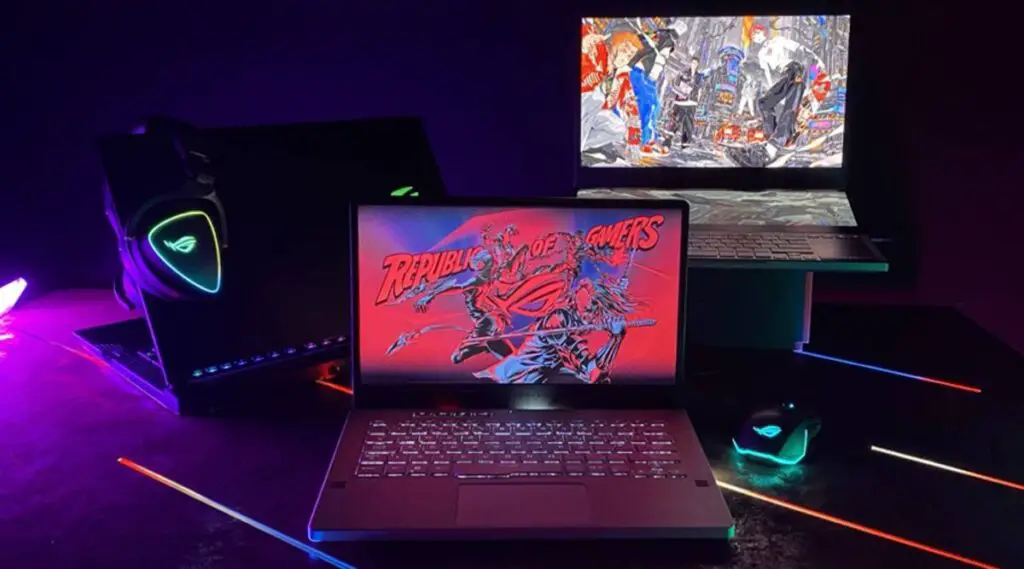
Why Do Gaming Laptops Have Bad Battery Life? Explained
Introduction:
Gaming laptops are known for their exceptional performance and high-end specifications that cater to the demanding requirements of modern video games. However, one common drawback many gaming laptops face is poor battery life. In this article, we will explore why gaming laptops have shorter battery life than other notebooks and delve into the factors that contribute to this limitation.
Power-Hungry Components:
One of the primary reasons for the reduced battery life in gaming laptops is the inclusion of power-hungry components. Gaming laptops often feature high-performance processors, powerful graphics cards, and ample memory to deliver smooth gaming experiences. These components require substantial power to operate efficiently, resulting in increased energy consumption and a quicker drain on the battery.
High Display Refresh Rates:
Gaming laptops frequently employ high-refresh-rate displays, such as 120Hz or 144Hz, to provide smooth and fluid visuals during gameplay. While these displays offer a more immersive gaming experience, they consume more power than standard 60Hz displays. The higher refresh rates require the graphics card to work harder, leading to increased energy consumption and reduced battery life.
Dedicated Graphics Cards:
Gaming laptops often come equipped with dedicated graphics cards, which offer superior gaming performance compared to integrated graphics solutions. However, dedicated graphics cards are power-hungry components that require significant energy to operate. The continuous use of the graphics card during gaming sessions significantly impacts the battery life, putting additional strain on the laptop’s power supply.
Thermal Management:
Gaming laptops generate substantial heat due to their powerful components and intensive workload. Gaming laptops employ robust cooling systems, including multiple fans and heat sinks, to prevent overheating. These cooling systems consume additional power to maintain optimal temperatures, further contributing to the reduced battery life.
Optimized Performance:
Gaming laptops are designed to deliver the highest possible performance during gaming sessions. This means they often operate at maximum performance settings, consuming more power than laptops optimized for power efficiency. The increased power consumption allows for seamless gameplay but reduces battery life as the laptop operates at its peak capabilities.
Battery Capacity and Size:
Due to the high-performance components and robust cooling systems, gaming laptops require more extensive and heavier batteries to sustain their operations. However, the trade-off between performance and portability often results in gaming laptops having smaller battery capacities than ultrabooks or traditional laptops. The smaller battery capacity limits the amount of energy stored, contributing to the shorter battery life.
RGB Lighting and Additional Features:
Gaming laptops often have attractive RGB lighting effects and features like programmable keys and customizable LEDs. While these features enhance the gaming experience, they consume extra power. RGB lighting, especially in vibrant and dynamic modes, can strain the battery, reducing battery life.
In conclusion, gaming laptop design and cooling mechanisms also impact battery life. The larger size and robust chassis facilitate efficient cooling. Still, the increased power consumption of cooling systems, non-optimized cooling profiles, overclocking capabilities, and additional features like RGB lighting can all contribute to shorter battery life. Gamers should balance performance and battery efficiency, considering their specific gaming needs and ensuring access to power sources during extended gaming sessions.
Conclusion:
In summary, the combination of power-hungry components, high display refresh rates, dedicated graphics cards, thermal management requirements, optimized performance settings, and battery capacity limitations contribute to gaming laptops’ relatively shorter battery life. While gaming laptops excel in providing exceptional gaming experiences, they prioritize performance over battery longevity. Therefore, gamers need access to power outlets or utilize additional power sources when gaming on the go.
Also Read: How Long Does A 90WH Battery Last? Explained

FAQs:
- Can I improve the battery life of my gaming laptop? While it may not be possible to dramatically improve the battery life of a gaming laptop, there are steps you can take to optimize its usage. These include reducing screen brightness, closing unnecessary background applications, disabling unused peripherals, and using power-saving modes when not gaming.
- Can I replace the battery in my gaming laptop to extend its life? In most cases, gaming laptops have integrated batteries that are not easily replaceable by users. If you experience a significant decrease in battery performance, it is recommended to contact the manufacturer or a certified service center for assistance.
- Are there gaming laptops with longer battery life available? While gaming laptops tend to prioritize performance over battery life, there are models available that offer improved battery efficiency. Consider laptops with power-saving technologies, efficient cooling systems, and lower-power hardware options to maximize battery life.
- Is it possible to game on a gaming laptop without draining the battery quickly? While gaming on battery power will inevitably drain the battery more quickly, there are ways to extend playtime. Lowering in-game graphics settings, reducing screen brightness, and utilizing power-saving modes can help conserve battery life during gaming sessions.
- Are there external battery solutions available for gaming laptops? Yes, there are external battery solutions available that can provide additional power to your gaming laptop. These external batteries can extend the battery life while on the go, but they do add extra weight and bulk to your setup.






