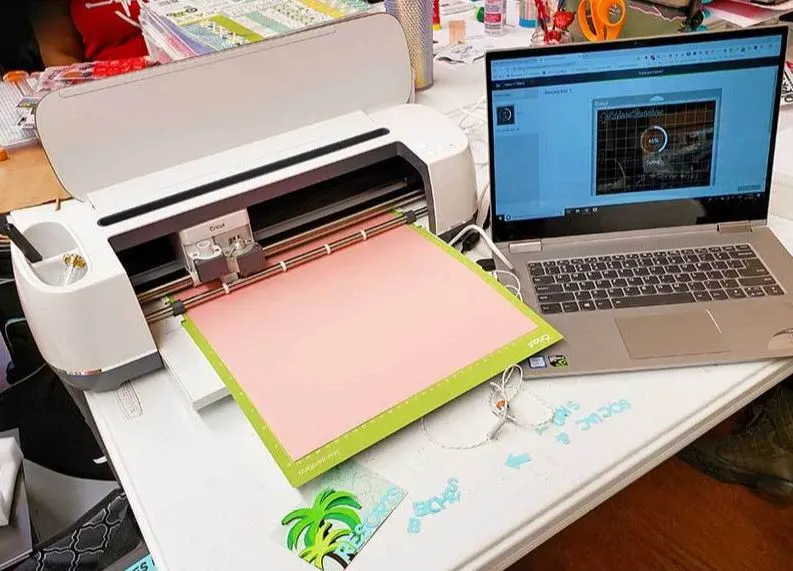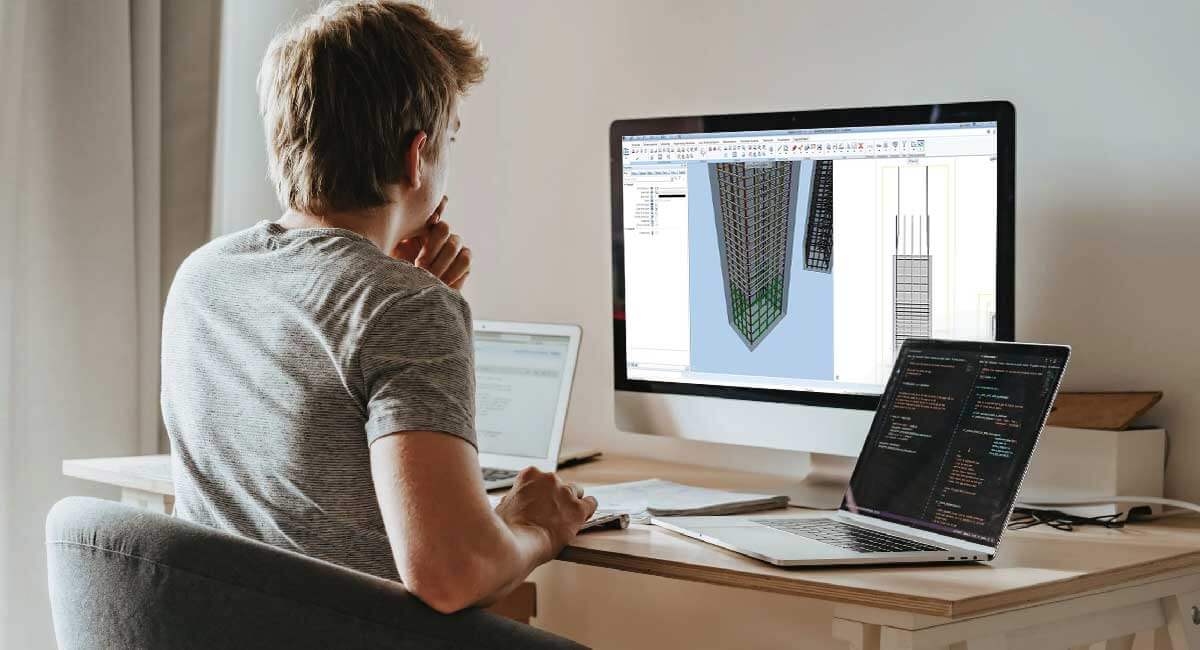Rocket League is one the best online-multiplayer games available on your Laptop. Not only is the game available on pc, but it’s available on XBOX and Playstation. Surprisingly, you can play it for free on all platforms, thanks to Epic Games. Another great point is the excellent cross-platform feature that enables users to play together online, so a person with a Laptop can play along with his friends playing on a Playstation/XBOX. The game earned its popularity due to its unique gameplay, and it’s based around cars playing football, a thing that most people dreamed of becoming a reality through this game. Of course, not every Laptop will be able to handle such games so we will be listing some of the Best Gaming Laptop For Rocket League.
Also Read: Top 5 Gaming Laptop That Can Play Fallout 4
Rocket League Minimum System Requirement:
Processor: 2.4GHz Dual-core
Storage Capacity: 5GB Free disk available
System Memory: 2GB RAM
Graphics Card: ATI Radeon HD 4850 or NVIDIA GTX 260
DirectX: Version 11
Operating System: Windows 7, 8, 10, 11 64-bit or newer version OS with (64-bit)
Rocket League Recommended System Requirement:
Processor: 3.0GHz Quad-core or better
System Memory: 4GB of RAM
Storage Capacity: 5GB of Free disk available
Graphics Card: ATI Radeon HD 7950 or better or NVIDIA GeForce GTX 660
DirectX: Version 11
Operating System: Windows 7, 8, 10, 11 64-bit or newer version OS with (64-bit)
List Of Best Gaming Laptop For Rocket League
The Gigabyte AORUS 15 XE4 is at the top of the list with its excellent hardware and performance. The device features a 15.6-inch QHD display with thin bezels and a 165 Hz Refresh Rate to give you a superb experience. The Laptop has Intel’s latest 12th Gen Core-i7 processor that reaches up to 4 GHz and is powerful enough to handle Rocket League and all modern games.
The Gigabyte AORUS 15 XE4 also has NVIDIA GeForce RTX 3070 Ti 8GB, which is more than enough to launch Rocket League on high settings giving you a lag-less experience. It also features the basic standard of 16 GB RAM, so two sticks of DDR4 8GB, but it supports up to 64 GB of RAM in case you need an upgrade. The GPU also has Ray Tracing enabled, giving you a high level of detail and shadows in your game. The device scores 14,553 on Cinebench R23 and 422 on blender 3.0.1 classroom.
Like most Gaming Laptops, it has 1TB of NVMe SSD installed that will provide you with fast reading and writing speeds along with enough space to store all your games and data. The keyboard on the Laptop is large with a keypad. It’s backlit to be visible even in a dark setting with super responsive keys to give you an edge over your opponents online.
ASUS ROG Strix Scar 15 (2022) is one of the best performing Gaming Laptops of 2022. ASUS ROG devices are famous for their high-quality devices, and ASUS has done it again. It has a 15.6-inch 300 Hz Refresh Rate display, which takes playing games to a newer level. The Laptop features the best-performing processor in the list with Intel’s 12th Gen Core-i9 processor.
The ASUS ROG Strix Scar 15 (2022) gets better with an NVIDIA GeForce RTX 3070 Ti 8GB to give you the Gaming Laptop experience. It also features 16 GB RAM, so two sticks of DDR5 8GB. In Rise of the Tomb Raider benchmark, the Scar managed 121 frames-per-second.
Talking about storage, like our previous devices, it has a 1TB SSD installed to store your precious data and give you faster launch times. The processor and the GPU combined can provide an outstanding performance allowing it to run through every task thrown at it.
Also Read: How Long Do ASUS Gaming Laptops Last? Explained
ASUS makes our list again with its TUF series. The ASUS TUF Gaming F15 is a great Laptop featuring the 12th Gen Intel Core i7 processor, the latest chip in the market so that it can run any application or task you throw at it without any issue. The device steps it up by featuring NVIDIA GeForce RTX 3060, which can launch Rocket League on the highest settings and all the latest AAA games on high settings and give you a lag-free experience. The CPU and GPU combined can provide exceptional performance on any demanding tasks such as Graphic Designing and Video Editing.
The 15.6-inch 300 Hz FHD Display complements the device’s internal hardware and accelerates the user’s gaming experience. The Memory is nothing to be worried about, and the device has 16 GB of RAM that allows you to multitask efficiently without facing any compromises on your gaming performance. The storage is on a similar track with a 1 TB SSD to store all your favourite games. The Laptop is one of the best with its Thunderbolt support, making it great in the long run.
Acer Nitro 5 is the Best Budget Friendly device on our list today. The Laptop costs less than $1100 and features an Intel Core i7-11800H processor, one of the best chips on the market in terms of performance. It has a 17.3-inch IPS FHD display with a 144 Hz Refresh Rate for a beautiful gaming experience with colour accuracy and fast response times.
Another surprising component is the NVIDIA GeForce RTX 3050Ti GPU, which you will not see on such a low-cost Gaming Laptop. Acer includes 16 GB of RAM to make it compatible with all the latest applications and provide a flawless multitasking experience. The storage capacity is also great, with a 1TB NVMe SSD installed to provide fast data reading and writing speeds. The combined hardware makes the Acer Nitro 5 an excellent value for money.
Another cost-friendly Gaming Laptop to join Acer Nitro 5 is the Lenovo Legion 5. For the last few years, Lenovo has started to jump into the gaming industry after making some of the best Laptops in the market. The Lenovo Legion 5 offers AMD Ryzen 7 5800H processor, an outstanding chip for all your tasks. The NVIDIA GeForce RTX 3050Ti GPU makes it better by enabling it to provide a fantastic gaming experience with no lag and interruptions.
The Laptop has a 15.6″ FHD Display with a 144 Hz Refresh Rate is good for gaming. The Memory has been dealt with by installing 16 GB of RAM for an ideal multitasking experience. Along with Memory, the storage has a 512 GB SSD to give you great low application launch times and a significant amount of space for your precious data.
How To Choose The Best Gaming Laptop For Rocket League?
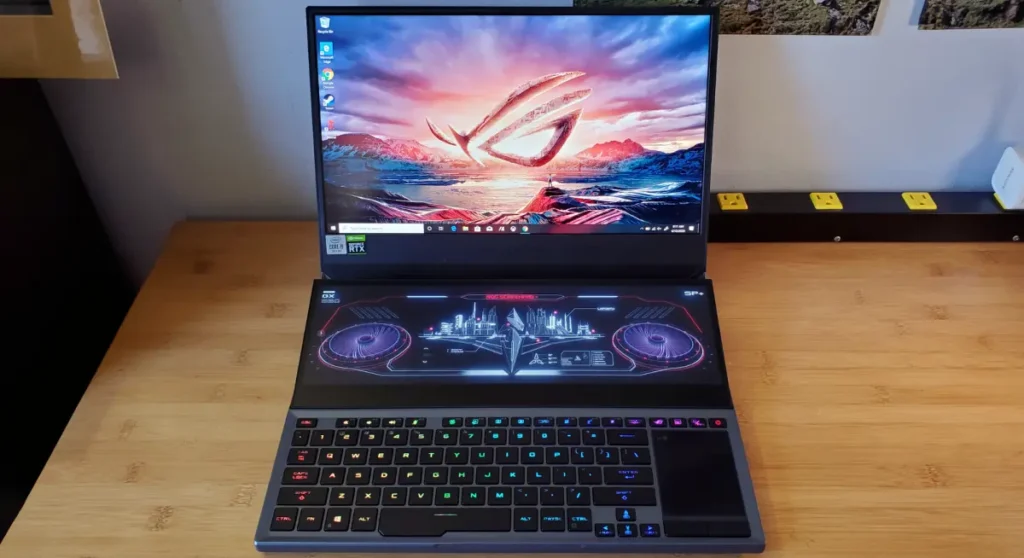
Choosing your new Gaming Laptop is not easy, and we will try to make things simple to make your decision easier.
Processor
The processor is one of the essential components of a Laptop. Choosing the correct CPU when the device is bought for Gaming becomes more critical. Modern AAA games like Rocket League have high requirements, so selecting a compatible CPU is essential. Intel’s latest Gen Core i5 and i7 processors are an excellent choice for current games and demanding tasks such as graphic designing due to their compatibility and speed.
Graphics Card (GPU)
Like the processor, GPU is also a critical part of a Gaming Laptop, and it’s almost only possible to run the latest titles with a decent GPU. Most Gaming Laptops these days have a dedicated Graphics Card. The most recommended ones are NVIDIA GeForce RTX 3060 and 3070 due to their fantastic gaming performance. A GPU such as the ones suggested can easily launch Rocket League on high-quality Graphics.
Memory and Storage
RAM is at the top of the list if you have read any video game specs requirements. RAM is important because it makes applications launch properly and allows multitasking on a computer. Modern RAM sticks are high-quality, such as DDR5, and 8 GB of RAM is enough to run Rocket League. Storage is equally vital as modern games require a large amount of storage. Rocket League doesn’t require much space but Games such as Call of Duty: Warzone have regular updates and thus need at least 150 GB of storage so buying a device with good amount of storage is a safe option for the future. Therefore a device with 1TB of SSD is ideal as it provides enough storage for multiple games to be installed and provides lower loading times.
Display
To get a good gaming experience, your new Gaming Laptop should have an excellent screen. First-Person Shooter games are better to play on a display with a High Refresh Rate to provide you with smoother Rocket League gameplay. Display Quality is also essential, and an FHD display with high color accuracy is good enough to give a great user experience.
Conclusion
The Gaming Laptop industry has improved a lot in the last few years. Manufacturers are producing excellent devices to give you one of the best gaming experiences on a portable device. There are ideal Gaming Laptops available for Rocket League, and we have listed some of the best in the market, so you won’t regret buying one from our list. The processor, GPU, memory, and storage are the most critical components to look for in a Gaming Laptop, so make your decision after considering these parts.